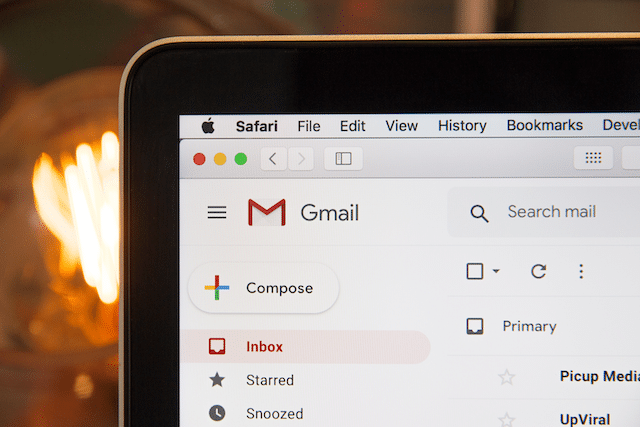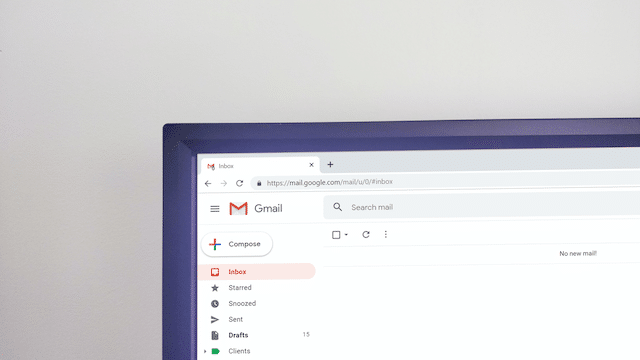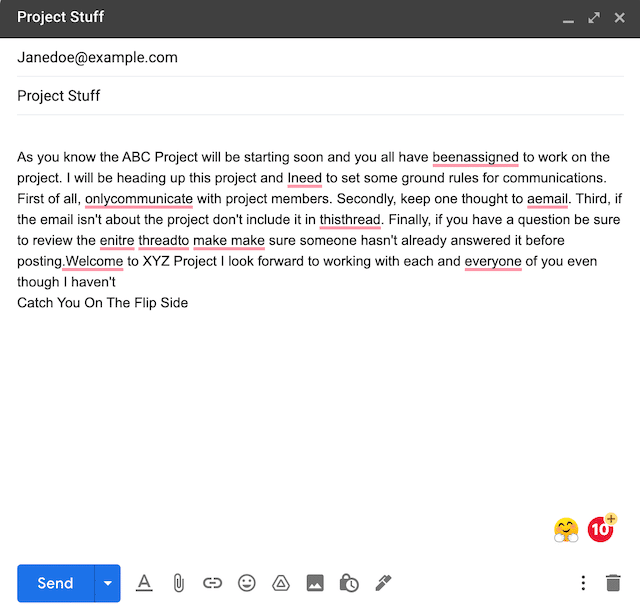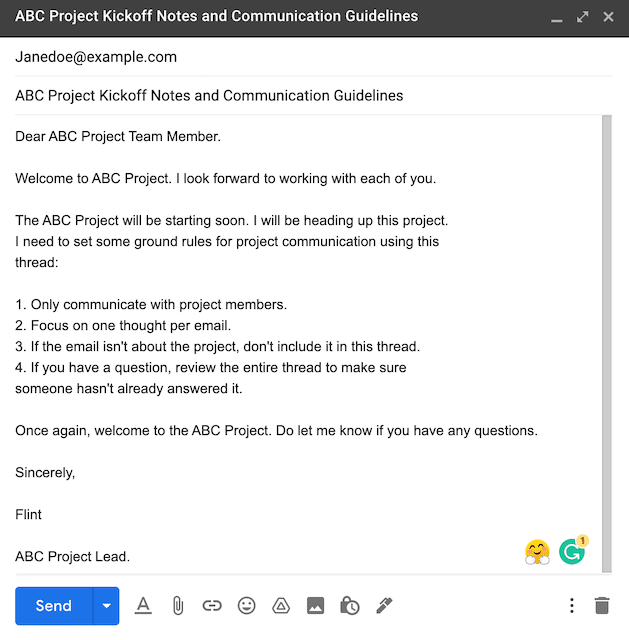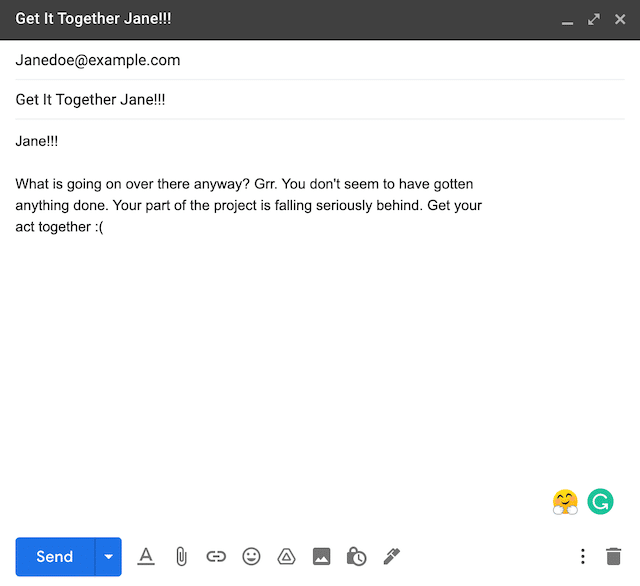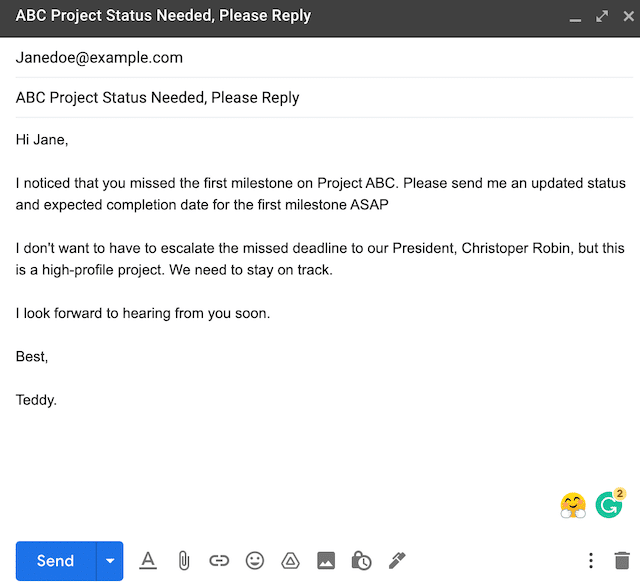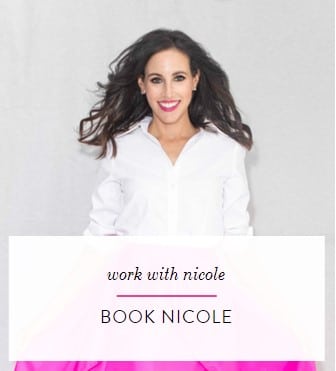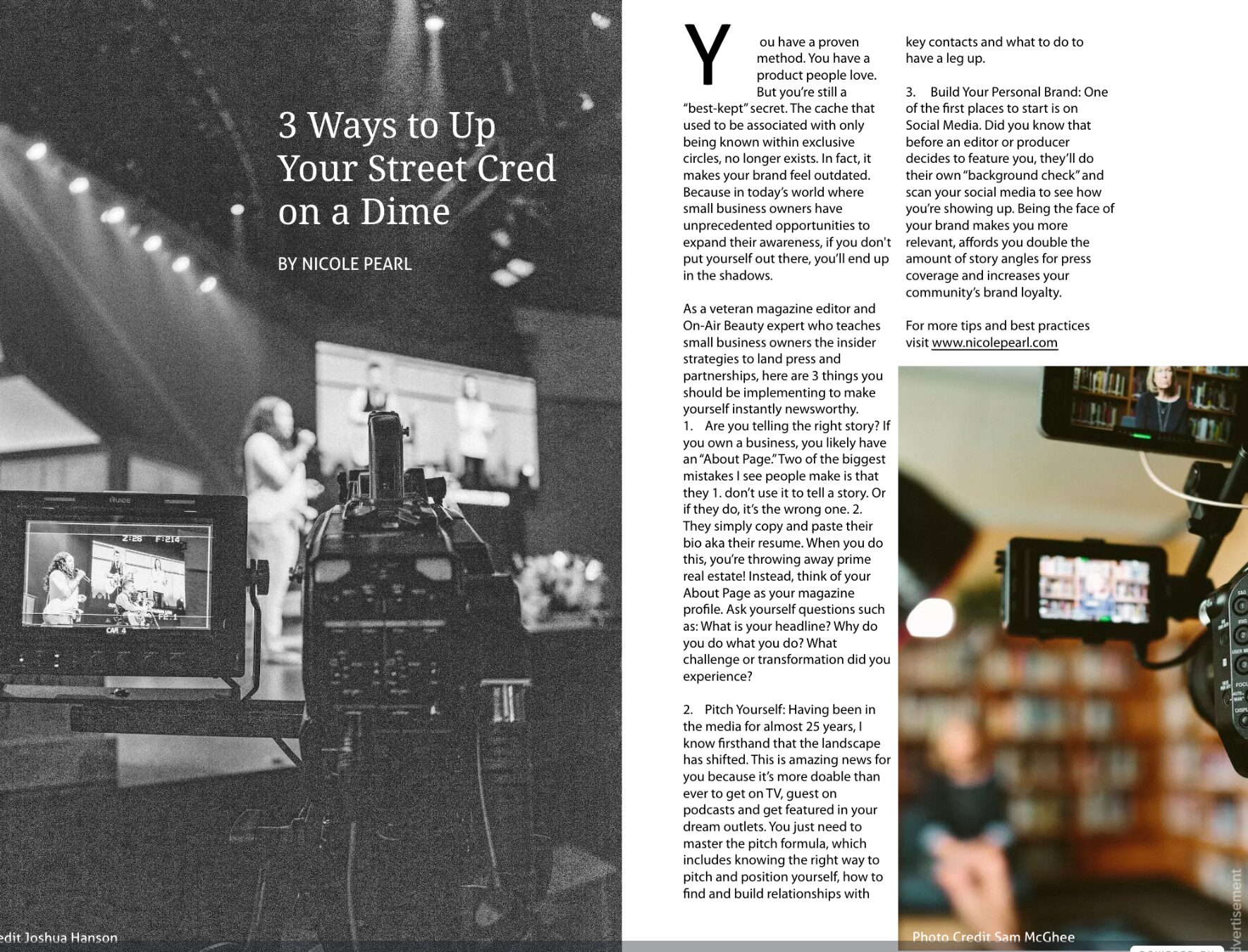Do you feel like you’re spending more time formatting your business email than actually writing the message? You’re not alone. A lot of business professionals don’t know how to format an email properly.
If you’ve been having a hard time formatting professional emails, don’t worry, we’ve got you covered. This post will teach you how to master proper email format so that you can communicate with confidence and make a great impression.
Who Is Your Audience?
The first step in mastering proper business email format is understanding your audience. Depending on who you’re emailing, the tone and content of your message will vary. Are you emailing a client or potential customer? A colleague or supervisor? Each group will have different expectations for your email communication.
When in doubt, err on the side of formal. It’s always better to be too formal than too casual in a business setting. Once you’ve established a relationship with someone, you can relax your tone a bit but err on the side of caution when first reaching out. Here’s a brief rundown of some basic style guidelines for when to use formal or informal email etiquette.
Formal email style:
- Use if you do not know the recipients well enough
- Use if it is required in your company
- Use when sending an email to someone above you in authority, such as your boss.
Informal email style:
- Use this email style for personal emails
- Use this if your team is allowed to communicate informally, you may employ it in the workplace.
- Use for a business colleague who you are friendly with or know very well.
Appropriate Structure For Email Writing
Now that you understand your audience, it’s time to learn the proper structure of a business email. There are a few key elements that every good professional email should have.
Subject lines: Your email subject lines should be clear and concise. It should give the recipient an idea of what the email is about without giving too much away. For example, “Meeting Tomorrow at 11am” is a good subject line.
Opening: The opening of your email should be courteous and professional. Start with a salutation such as “Dear Mr./Mrs./Ms.” followed by the last name of the person you are emailing. If you do not know the person’s name, you can use a general salutation such as “Dear Sir or Madam.”
Body: The body of your email should be where you include the majority of the content. This is where you will share your message, provide any relevant information, or ask any questions.
Closing: The closing of your email should thank the recipient for their time and include a courteous sign-off such as “Sincerely, [Your Name].”
The Problem With Most Emails
Now that you know the proper structure of a business email, it’s time to learn what not to do. Most emails are actually quite poorly formatted and often include several major errors. Here are some of the most common mistakes people make when writing business emails:
Not proofreading: One of the biggest mistakes you can make in any email is not proofreading it before hitting send. Always take a few moments to read over your email for any typos or grammatical errors. You could also make use of grammar applications. This will give you a chance to catch any mistakes and avoid coming across as unprofessional.
Sending too many emails: Another common mistake is sending too many emails. If you’re constantly emailing someone, chances are they’re going to start ignoring your messages. Only send an email when it’s absolutely necessary and try to keep them concise.
Failing to use a proper salutation: As we mentioned before, it’s important to start your email with a courteous salutation. Failing to do so can make you seem rude or unprofessional.
Forgetting to sign off: Always remember to sign off at the end of your email. A simple “Sincerely, [Your Name]” will do. Forgetting this small detail can give the impression that you’re rushed or not paying attention.
Not including a signature block: A signature block is essentially a digital business card that you give to your closing. Your company’s name and contact information are usually included in a signature block. It may also contain your business address, social media connections, and a photo or logo.
Sending attachments without warning: If you’re sending an attachment with your email, be sure to mention it in the body of the message. That way, the recipient knows to expect it and can be prepared to open it.
Not using a professional email address: Last but not least, be sure to use a professional email when sending business emails. This means no using your personal email account or a goofy username. Stick to something simple and easy to remember like your name or initials.
Proper Email Format {Dissecting Poorly Formatted Emails}
In this section, we dissect two emails that are not properly formatted so you can learn from their mistakes. Here is an example of an email that contains several major errors.
Formal Email Example – Before
Let’s look at this business email in detail to figure out what’s wrong. Here are some of the issues that you should be aware of:
Subject Line: The subject line “Stuff” is too short and vague. It’s made up of only a single word. Some email systems may even deliver it to the spam filter with this subject line.
Salutation: The salutation “Hey” is too casual for an opening message like this. The email author claims that he or she has never met a few of the team members.
Body Text: The email’s major portion is a single lengthy paragraph. This makes it difficult for the average reader to comprehend. The body of the message also includes things that should be presented as a list instead.
Typos and Grammar Problems: Many of the body’s phrases are incorrectly phrased. There are several run-on sentences in the text. Typos and the re-used term “make make,” are also present.
Poor or No Closing: “Catch you on the flip side” is too casual of a closing for most business emails.
Signature: This message does not have an email signature. They could be wondering who the sender is if the team is a new one.
There are several things wrong with this email. The recipients would probably miss parts of what is said due to how it is formatted and phrased. Furthermore, it appears sloppy and unorganized. Overall, this email does not do well at conveying a company’s structure.
Formal Email Example – After
Here is what this email would look like if a professional email format was used:
Subject Line: The subject line is six to ten words long, which is ideal. It’s also more precise in this regard. The project is named, and the theme of the email is described in it.
Salutation: The new salutation clarifies that this email is intended for the project team members.
Introduction: A good first sentence quickly and briefly introduces the email’s subject. It also creates a positive tone by using the word “Welcome.”
Body Text: The text is neatly organized into three-sentence paragraphs. It also includes a numbered list for fast scanning for comprehension.
Conclusion: The conclusion summarizes the email. It includes a call to action: “Do let me know if you have any questions.”
Signature: The project team lead’s signature is shown in the signature block.
This email is a fantastic example of professional business communication. It’s been formalized with an expert email style. In addition, it clearly and succinctly professionally expresses the message.
Informal Email Example – Before
Here’s an example of a poorly formatted or written informal email. Take a look at the sample and see if you can figure out what’s wrong with it.
Subject Line: The subject line, “Get It Together Jane!!!” is too brief. It’s also ambiguous and guilt-inducing.
Salutation: In a casual email, the person’s name isn’t offensive. However, the three exclamation points bring an unneeded angry or distressed tone to the correspondence.
Introduction: There’s no introductory paragraph in this email.
Body Text: The text of the entire document is one paragraph. It’s written in an irritable tone, with words like “Grrr” that isn’t helpful.
Conclusion: There isn’t a conclusion. The person on the receiving end may be perplexed about what to do next.
Signature: There’s no signature in this email.
As you can see, there are quite a few problems with this email. It’s important to be aware of the way you come across in writing so that your message is clear and concise.
Informal Email Example – After
Let’s take a look at what’s different:
Subject line: The subject line is more particular without being hostile. It also includes the words “Please Respond.” Many experts agree that including phrases like “Please Reply” or “Required Response” makes an email recipient more likely to respond.
Salutation: We’ve lowered the email’s intensity by adding the word “Hi” to the salutation. And now, the reader is less likely to be offended or defensive.
Introduction: The introduction explains what the email is about in two sentences.
Body Text: The tone of the body text is more pleasant. The goal isn’t to irritate the reader; it’s to get the project back on track.
Conclusion: The conclusion encourages the reader to take action.
Signature: For an informal company correspondence, a straightforward signature is adequate.
Friendlier language and better formatting leave the reader with a positive impression. The reader of this email is far more likely to respond and address the issue.
Summary
It’s important to be aware of the way you come across in writing so that your message is clear and concise. In a business or cover letter mail, it’s essential to use proper email format. This will ensure that you make a great impression and communicate effectively. Thanks for reading! I hope this article was helpful. Do let me know if you have any questions.